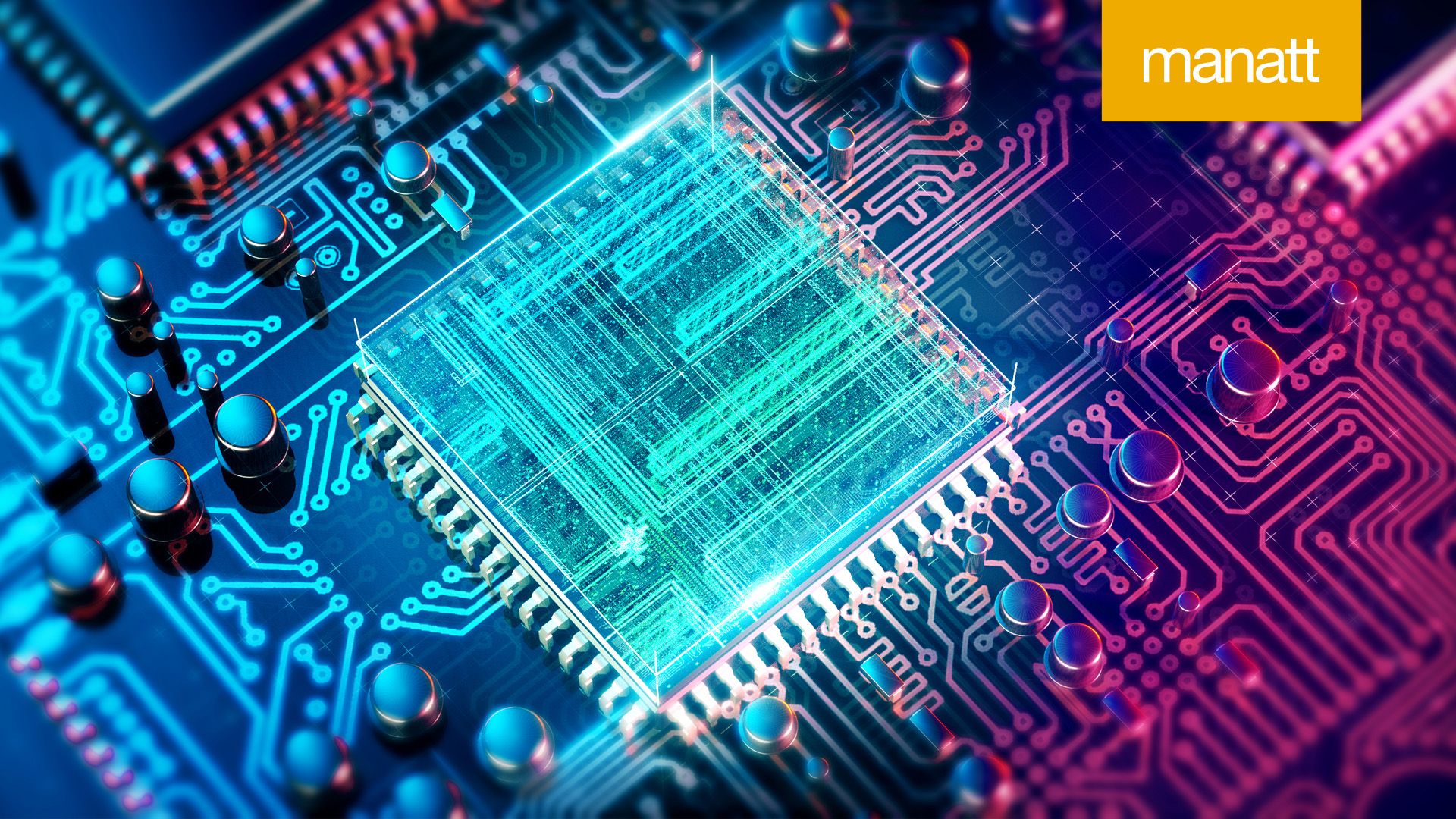To save the image, Right-Click on the background and choose Save Image As, to save it to your computer.
If you need help adding the image as a Virtual Background (or could use some other Zoom video tips), click here.
To view more Manatt virtual backgrounds, click here.